Falls Sie The Witcher 3: Wild Hunt auf der Xbox One spielen, sollten Sie beten, dass sich dieser üble Bug bei Ihnen nicht bemerkbar macht.
Spieler berichten von einigen Arten, auf die gespeicherte Spielstände(save games) ruiniert werden. In manchen Fällen passiert es völlig überraschend, und zwar nach dem Tod im Spiel. Andere Spieler sind überzeugt, dass der Bug mit einer bestimmten Mission zusammenhängt. Aber in den meisten Fällen tritt der Bug auf, wenn man The Witcher 3 mehrere Stunden lang pausiert (suspended).
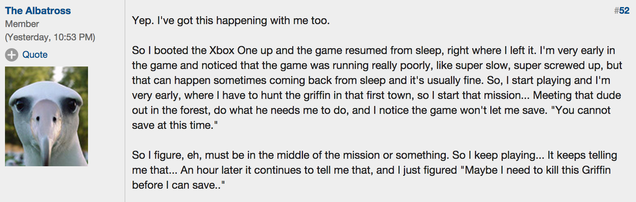
Game Informer Executive Editor Andrew Reiner verfasste eine ganze Tirade über dieses Problem:
I’m now playing the game scared. Kill a monster. SAVE! Talk to a villager. SAVE! Pick berries off of a bush. SAVE! Losing progress in a game like The Witcher 3, which heavily favors choice and emergent storytelling, can be crushing. Getting a second chance to correct a wrong or see a story play out in a different way is something no player should experience unless they are playing the game for a second time. I now feel like I’m Bill Murray in Groundhog Day, sick of hearing the same conversations, bored of the same events, and praying that my game saves and I can see new content again.
CD Projekt RED ließ dem guten Mann einige temporäre Lösungen zukommen, die ich Ihnen hier mitteilen möchte:
One, avoid suspending the game. (Verzichten Sie darauf, das Spiel zu pausieren.) Eine beschi***ne Lösung!
Two, perform a hard reset of the Xbox One, which involves removing the power cable (Zwei, nehmen Sie einen Hard Reset vor, trennen Sie die Xbox One Konsole also völlig von der Stromzufuhr, indem Sie das Kabel abziehen):
Power down your console
Unplug the power cable from the back of the Xbox One.
Wait for two minutes
Plug the power cable back into the back of the Xbox One
Monitor the power brick, waiting for it to cycle from a white light to an orange light
Turn the power on.
This will perform a hard reset of the system.
Three, swap your local saves with your cloud saves:
WARNING! There is another possible solution, however, this may result in losing progress if cloud saving s not on (for more information on cloud saving please consult http://support.xbox.com/en-US/xbox-360... )
Go to the console’s settings / system / clear local saved games.
Upon re-starting the game should re-sync, become functional, and progress should be retained as long as the cloud is on.
Ein Sprecher von CD Projekt RED teilte mit, dass das Spiel bereits über das Problem Bescheid weiß und dass dessen Behebung eine „Priorität“ ist, aber noch nicht feststeht, wann der entsprechende Patch veröffentlicht werden wird.
“We are aware of this issue and we are working to address it as soon as possible”, heißt es in einem Statement des Unternehmens. “Everyone affected should contact our consumer service as there’s a temporary solution which can help them.”

















Keine Kommentare:
Kommentar veröffentlichen